Installation Structure Area
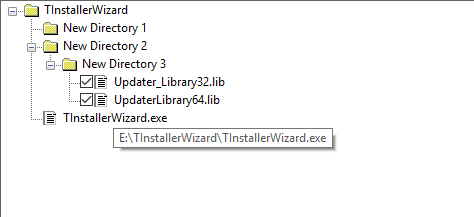
Installation directory structure and list of files to be installed are displayed in Tree View form. Main (Executable) File does not have checkbox since it is mandatory element of the installation. Other files have checkboxes to enable the selection of optional installation. When a file is added to the project, the checkbox comes as marked by default. If it is un-marked, installation of that file will be decided during the installation by the User.
Files and directories can be selected by clicking left mouse button on the name label. Once a file or directory is selected, It can be deleted or moved to another location by drag & drop action. Multiple file or directory selection is not allowed in order to eliminate mistakes. If a directory is deleted or moved, all files and subdirectories under that directory will also be deleted or moved.
Directory names can be edited by double clicking on the name label. File names cannot be changed.
When the cursor hoovers a filename label, full path name of that file is displayed.