T-Install Wizard consists of only one screen which is divided into four areas;
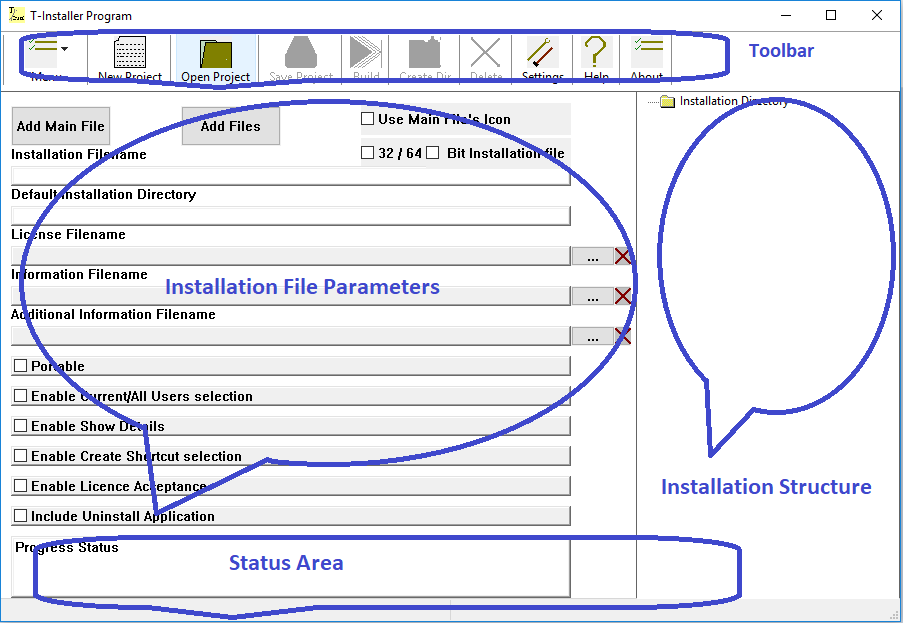
1. The area on the right is used to display installation structure and files to be installed.
2. Installation file parameters can be entered thru the fields on the left side area.
3. Toolbar located at the top provides commands and shortcuts to some menu items.
4. Status Area is composed of two parts; Progress status window (for Version 2.x.x) and Statusbar. Statusbar located at the bottom has two fields;
a. Project filename including full pathname display area.
b. Progress display area for Build process