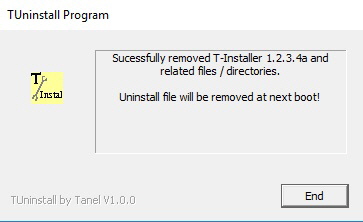T-Uninstall
T-InstallationWizard generates an uninstallation file based on T-Uninstall utility. T-Uninstall comprises four pages. Main file name, version info (if any) and icon will be displayed.
Welcome screen displays name and version of the application to be installed as shown below.
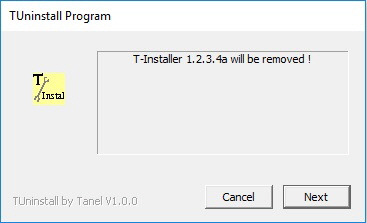
Confirmation page is displayed before removing the application.
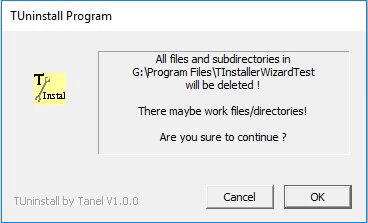
Uninstallation process is performed. All files and subdirectories are permanently removed. Then parent directory is removed. So, it is important to move data files if any to another location. Records in Windows Registry and shortcuts on Start Menu and Desktop if any.
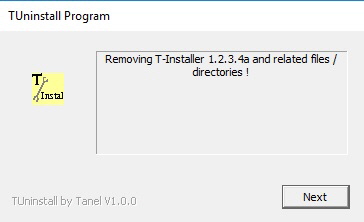
Last page displays message of “Uninstallation utility will be removed at next booth of the computer”.