Toolbar

- New Project button creates a blank project (shortcut for menu item). If there is an unsaved active project, it will be asked to save or ignore changes before creating a blank project.
- Open Project button opens a project file that was previously created (shortcut for menu item).
- Save Project button saves the current project (shortcut for menu item). If a filename is not assigned yet, Save Project As function is invoked.
- Build button creates the installation file with a name given in Installation Filename field.
- Create Dir button creates a new directory in the installation structure. Select a directory first (selected directory will be highlighted) then click on the Create Dir button.
- Delete button deletes selected file or directory from the installation structure. Select a directory or file first (selected directory/file will be highlighted) then click on the Del button. If a directory is selected and is not empty, all files and subdirectories will also be deleted.
- Settings button displays changeable parameters and allows to change them (shortcut for menu item).
- Help button activates the online help function. It needs an internet connection.
- About button displays the About dialog that gives information about T-InstallationWizard.
Menu
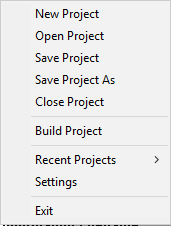
- New Project creates a blank project. If there is an unsaved active project, it will be asked to save or ignore changes before creating a blank project.
- Open Project opens a project file that was previously created.
- Save Project saves the current project. If a filename is not assigned yet, Save Project As function is invoked.
- Save Project As saves the current project with a different filename. If there is a file with same name, confirmation will be asked.
- Close Project closes the current project and clears everything (basically creates a blank project). If the active project is not saved, it will be asked to save or ignore changes before closing.
- Build Project creates the installation file with a name given in Installation Filename field.
- Recent Projects lists last 10 projects. A project can be opened by selecting from the list.
- Settings displays changeable parameters and allows to change them.
- Exit closes the T-InstallationWizard. If there is an unsaved active project, it will be asked to save or ignore changes before closing the application