Parameters Area
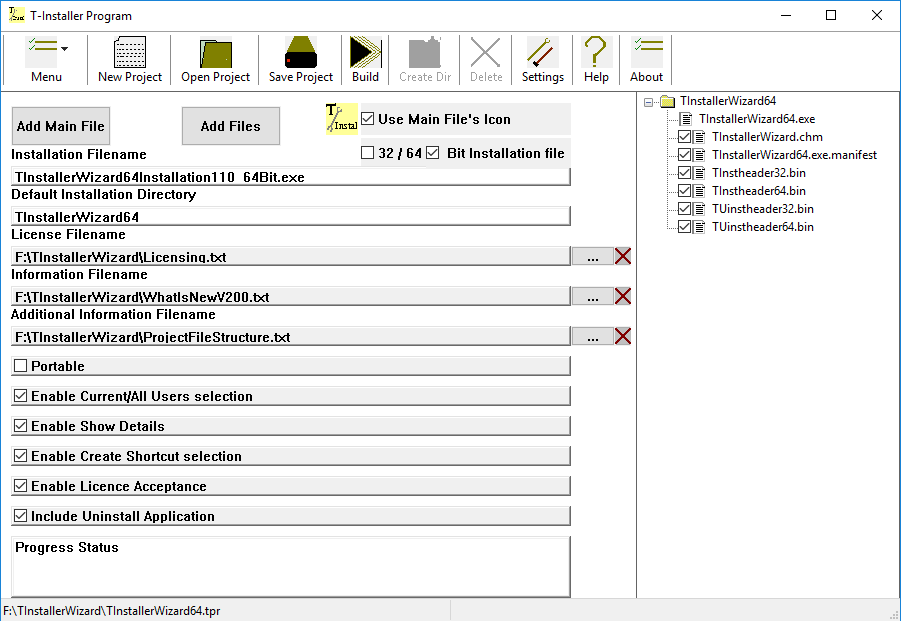
Buttons:
“Add Main File” button adds main executable file to be installed. Browse for the file thru Add Main File button.
“Add Files” button adds other files to be installed. Multiple files can be selected but subdirectories are not included. Maximum number of files is 1023.
Editable fields:
Installation Filename field enables name of the installation file to be typed in. Once the Main (Executable) File is selected, a filename for the installation file is automatically created by adding a phrase stated in the Setup Menu (default phrase is Installation). Version of the Main (Executable) File is also appended to the file name if it is selected in the Setup Menu and available in the properties of the Main (Executable) File (dots removed). If a file name is typed before selecting Main (Executable) File, the installation file name does not automatically change when Main (Executable) File is selected. Similarly, if Main (Executable) File is changed, it does not affect the installation file name.
Default Installation Directory field enables name of the installation directory at target to be typed in. Once the Main (Executable) File is selected, a name for the installation directory is automatically created by using Main (Executable) File’s name without extension (.exe). It changes top directory name in the Installation Structure area on the right hand side of the screen.
License Filename field enables to add name of a file that contains license text. Browse for the file thru ”...” button next to the entry window or directly type filename including full file path. It can be left blank if license text will not be added. “X” button deletes the license file from the Project for Version 2.x.x.
Information Filename field enables to add name of a file that contains text to be displayed during installation. Browse for the file thru “...”.button next to the entry window or directly type filename including full file path. It can be left blank if any text will not be added. “X” button deletes the information file from the Project for Version 2.x.x.
Additional Information Filename field enables to add name of a file that contains additional text to be displayed during installation. Browse for the file thru ”...” button next to the entry window or directly type filename including full file path. It can be left blank if any text will not be added. “X” button deletes the additional information file from the Project for Version 2.x.x.
Checkboxes:
(for Version 2.x.x) Use Main File’s Icon checkbox selects icon of Installation File. It will be default icon if the checkbox is not checked. If it is checked, Main File’s icon(s) will be used while creating installation file. Selected icon is displayed.
(for Version 2.x.x) 32/64 Bit Installation File checkbox determines if installation file will be created as 32 bit or 64 bit application. Initially, it is marked according to Main File’s type. It can be changed per needs. It is possible to create 32bit installation file for 64bit Main Exe. This selection is reflected to the Setup filename if it is automatically created.
Portable checkbox indicates if the application is portable or not. If portable is selected, installation process will create directory structure and files. Application will not be registered to the Windows registry, no shortcut will be created and application will not be added to the start menu.
Enable Current / All Users selection determines if Install for Current User or All Users option will be asked during installation. If not selected, installation will be performed for Current User.
Show Details determines whether details of the installation process will be displayed during the installation process or not.
Enable Create Shortcut selection determines whether a check box is displayed to ask if a shortcut on the desktop will created at the last stage of the installation.
Enable License Acceptance determines If acceptance of the License Term will be asked to continue the installation process.
Include Uninstall determines whether uninstall file will be included in the installation package or not. If Portable check box is selected, this option is disabled.